📄Clipboard
The Clipboard group on the Home tab in Microsoft Excel provides you with tools for copying, cutting, pasting, and formatting content within your spreadsheet.
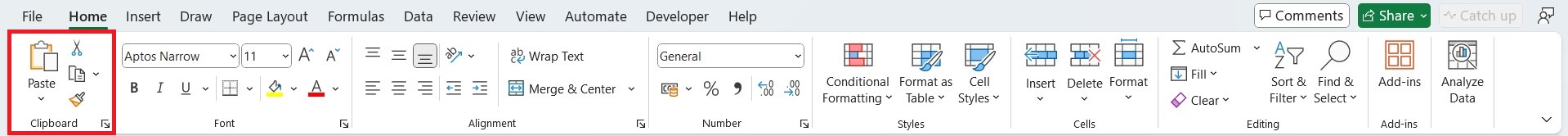
Here’s a breakdown of each function:
Cut (Ctrl+X): This removes the selected content from your worksheet and places it in the clipboard, ready to be pasted elsewhere.
Copy (Ctrl+C): This copies the selected content to the clipboard without removing it from your worksheet. You can then paste it multiple times in different locations.
Paste (Ctrl+V): This inserts the content from the clipboard into your worksheet at the current cursor location.
Paste Special: This allows you to paste the content from the clipboard in various formats, such as text, values, formats, or linked pictures. You can also choose to paste only specific parts of the copied content, such as formulas or comments.
Format Painter: This copies the formatting of the selected cell and then allows you to apply that formatting to other cells.