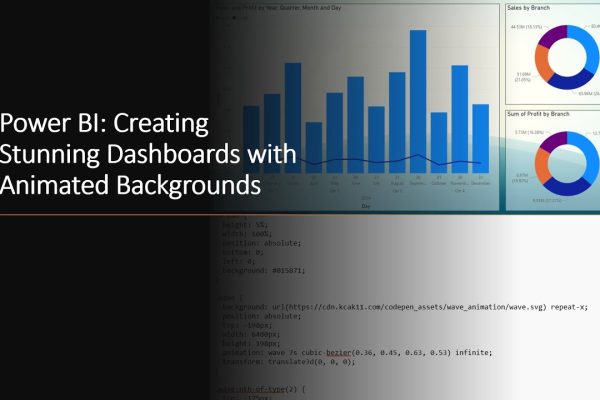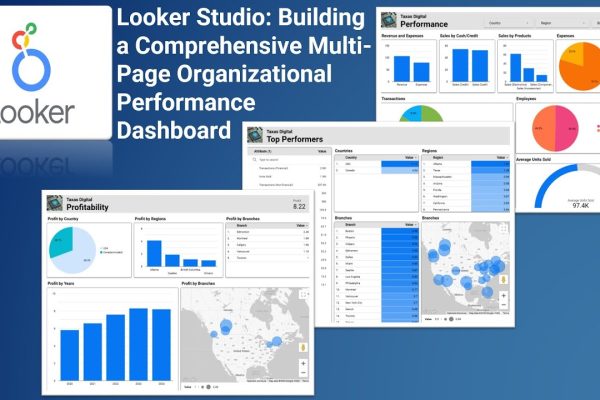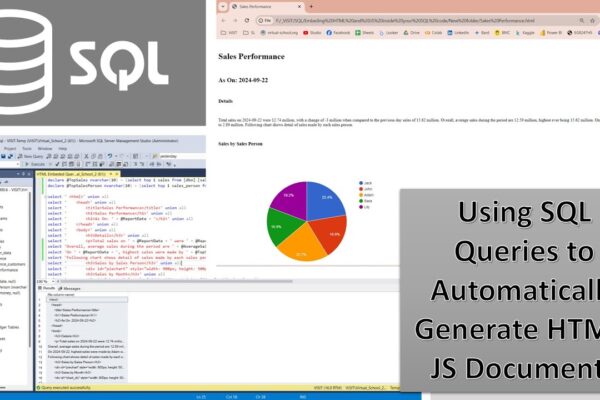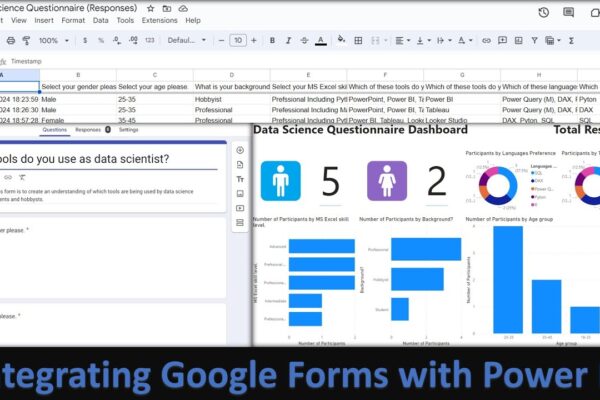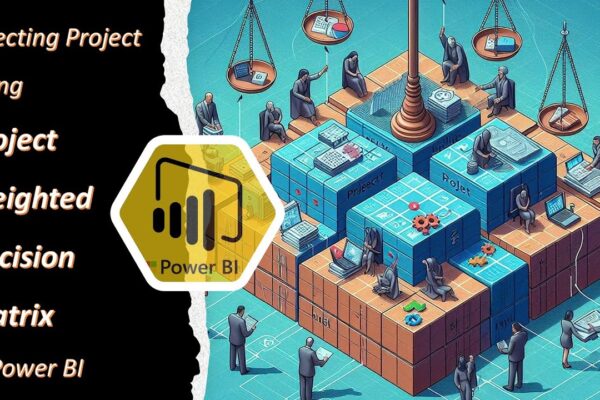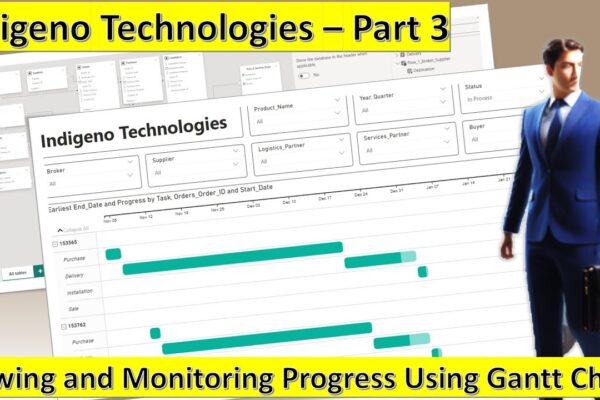Host Power BI Reports on Your Own Power BI Report Server using LAN and Internet
Welcome to this Power BI tutorial where we’ll guide you through the process of hosting your Power BI reports on your own server. To achieve this, we’ll utilize Power BI Report Server, which can be conveniently downloaded from the Microsoft website. Simply navigate to the website, click on “advanced download options,” and then select the…