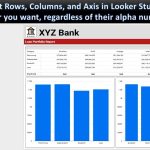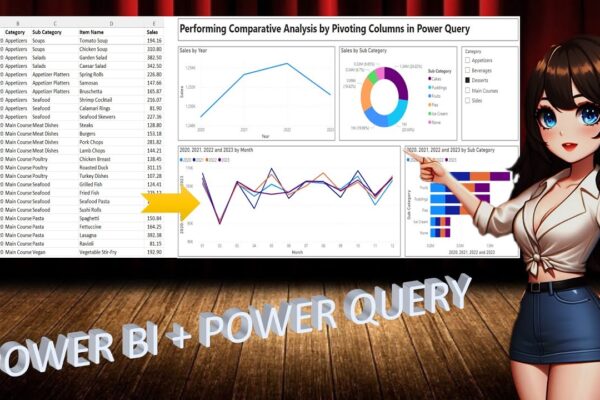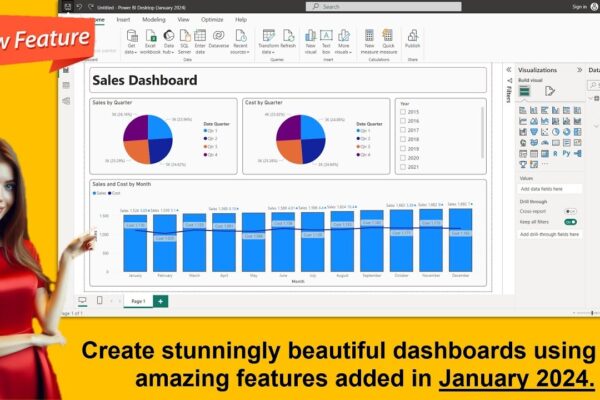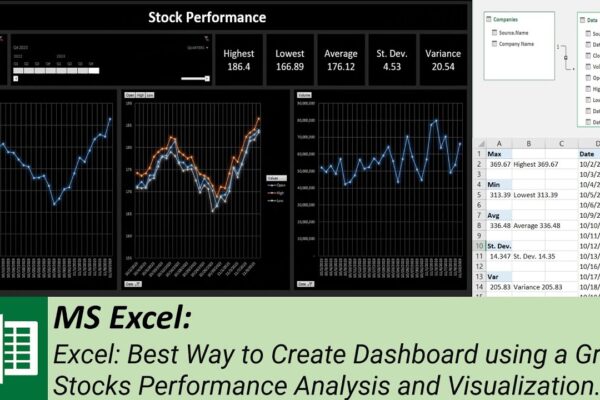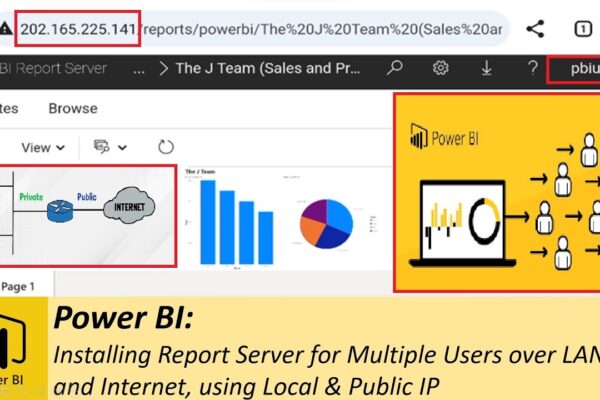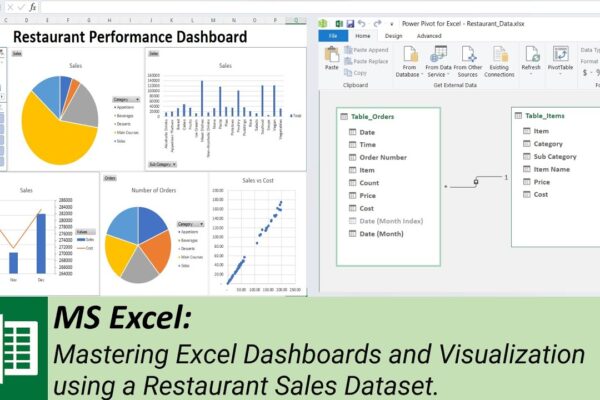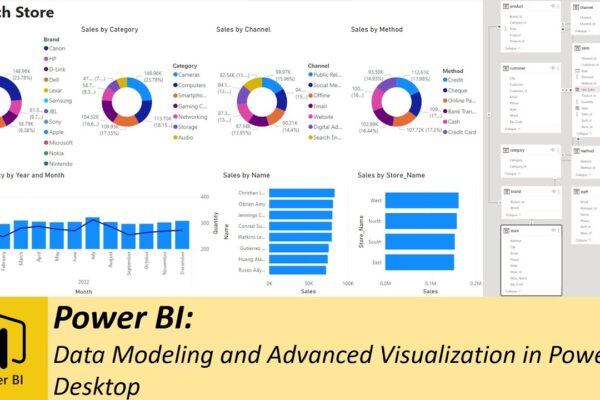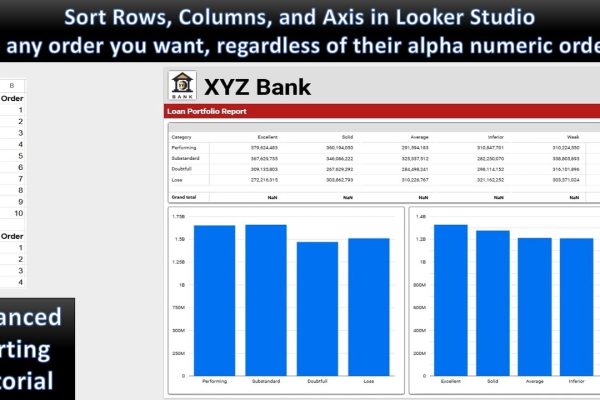
Looker Studio: Sorting Rows, Columns and Axis in any Order You Want
This tutorial explains how to sort data in Looker Studio in a custom order, beyond the standard alphabetical or numerical sorting. Using a hypothetical bank loan portfolio dataset from a Google Sheet (link in description), the tutorial walks through creating a Looker Studio report, connecting to the Google Sheet data source, and setting up the…