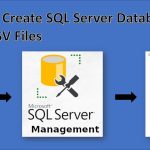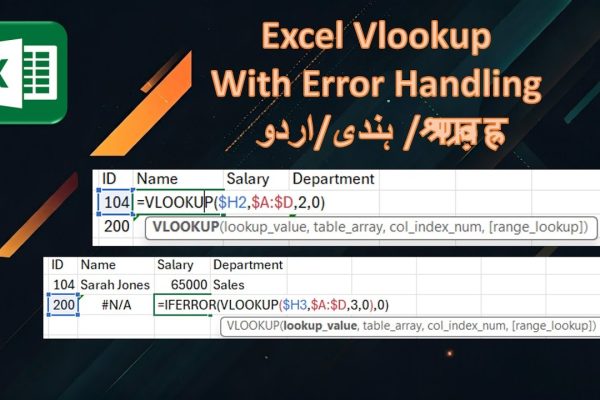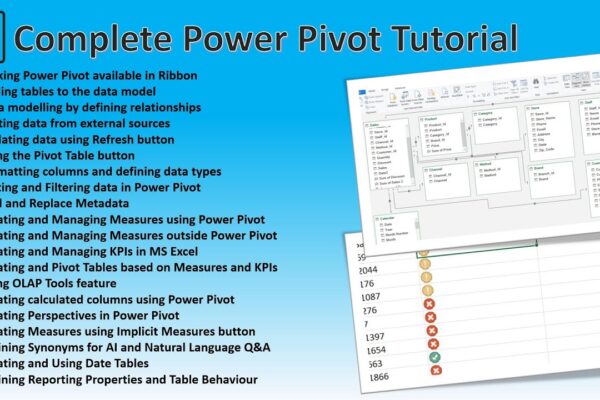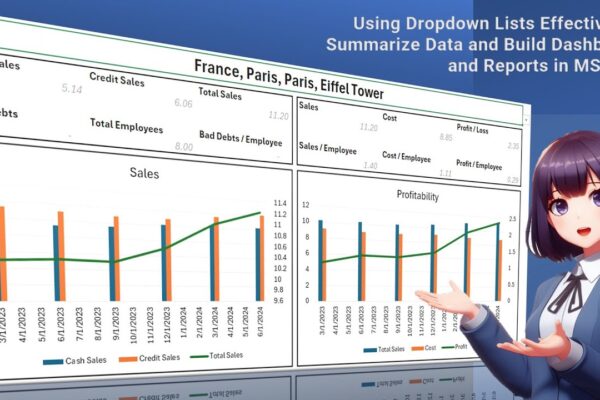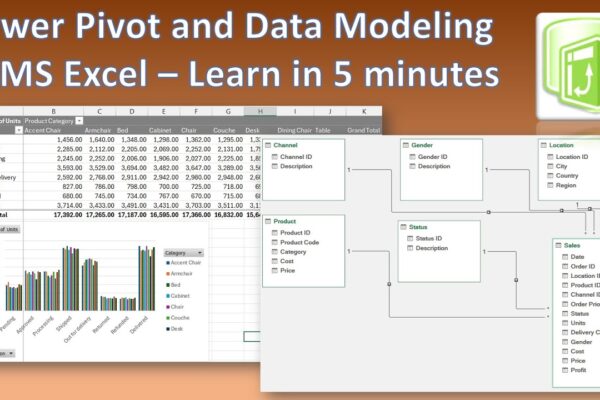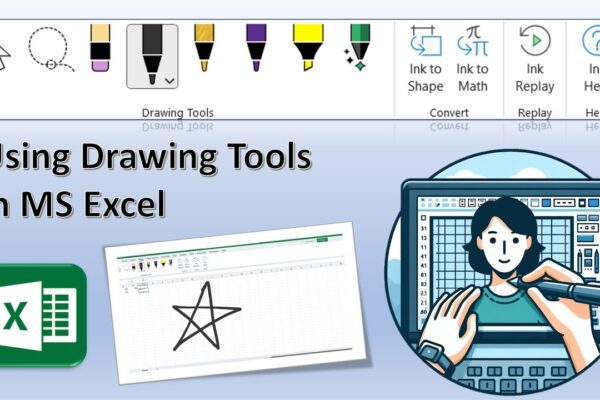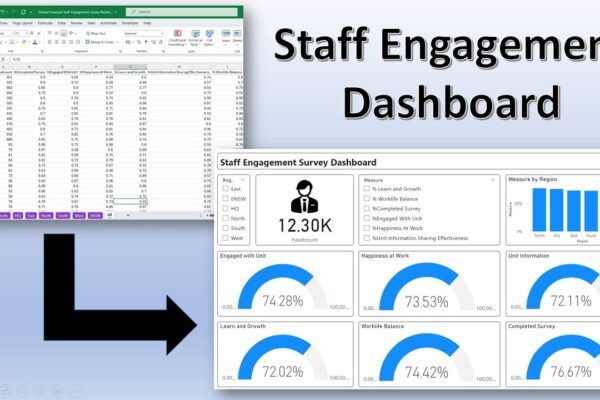Save Hours with Power Automate: Automating Multi-File Excel Consolidation
This Power Automate tutorial demonstrates how to automate the consolidation of multiple Excel files containing regional sales data into a single, time-stamped summary file, all triggered by a single button press. The process involves creating variables for file paths, establishing subflows to prepare the consolidated file (including copying, renaming with a date/time stamp, and opening…