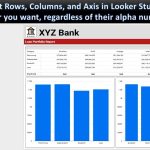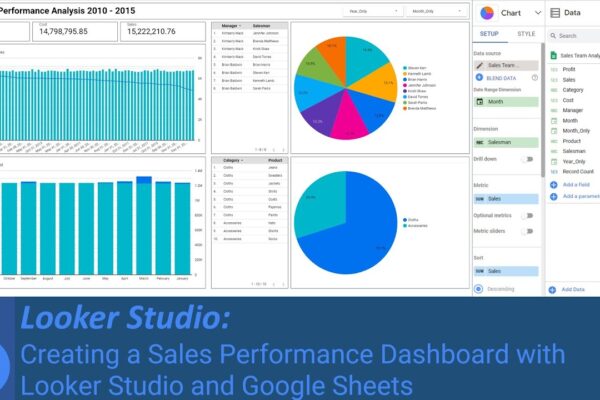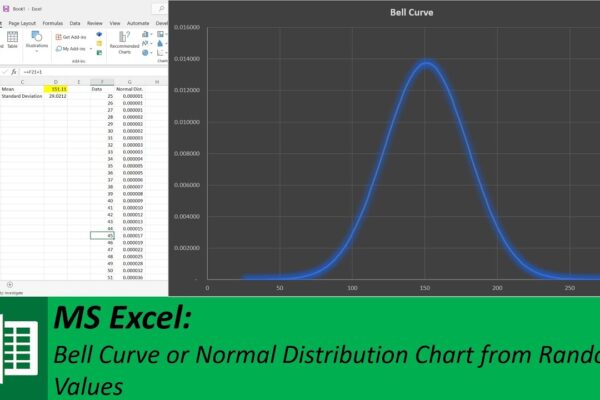
Creating a Bell Curve in Microsoft Excel: A Step-by-Step Tutorial
In this video, the steps to create a bell curve using Microsoft Excel are demonstrated. A column named “Data” is created. 500 random values are generated between 100 and 200 using the “RANDBETWEEN” formula and entered into the “Data” column. The mean and standard deviation of these 500 values are calculated using the “AVERAGE” and…