
SQL: What is Self Referencing and how to do it in SQL
Dive into the powerful concept of self-referencing relationships in SQL Server, a technique essential for modeling hierarchical or sequential data…

Dive into the powerful concept of self-referencing relationships in SQL Server, a technique essential for modeling hierarchical or sequential data…

This tutorial dives deep into Common Table Expressions (CTEs), a powerful SQL feature that defines a temporary, named result set…

Dive into the essentials of SQL aggregation with this in-depth tutorial comparing GROUP BY and Window Functions. We start in…
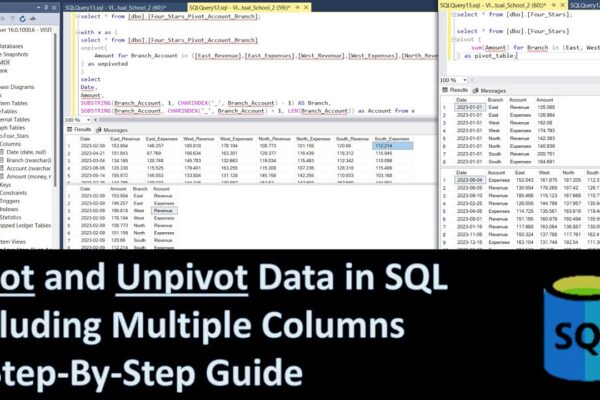
This tutorial provides a comprehensive guide to pivoting and unpivoting data within SQL Server. We’ll delve into the process of…

This tutorial demonstrates how to create a comprehensive Power BI report using data from a SQL Server database. We’ll delve…
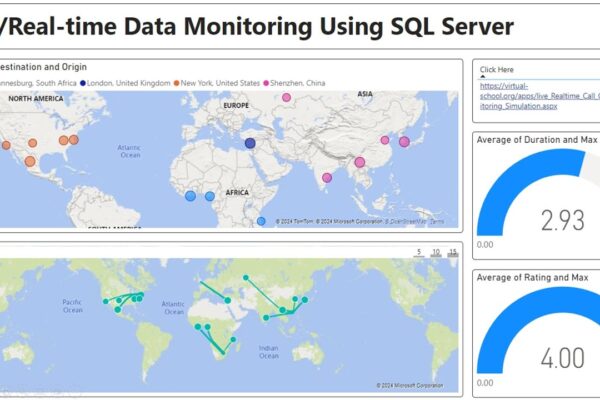
This video tutorial demonstrates how to set up a real-time call center monitoring dashboard using Power BI and SQL Server….

This is a video tutorial about creating a real-time SQL Server dashboard in Power BI. Here’s a summary of the…

Welcome to our MS Excel tutorial! In this session, we’ll guide you through the process of transforming your Excel spreadsheet…

Welcome to episode two of the clock project! In the previous episode, we crafted a clock in PowerPoint, complete with…
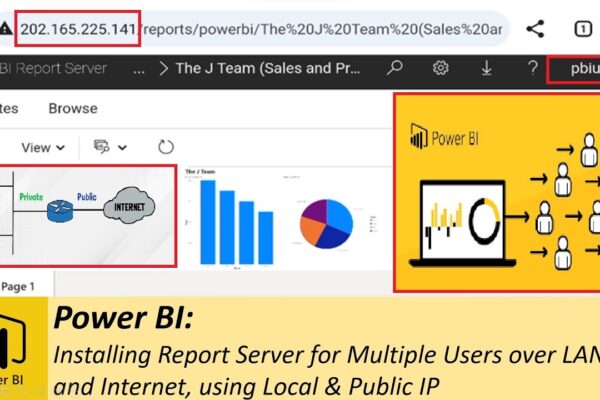
In this tutorial, we’ll guide you through the installation, setup, and configuration of Power BI Report Server for multiple users….