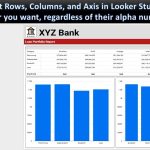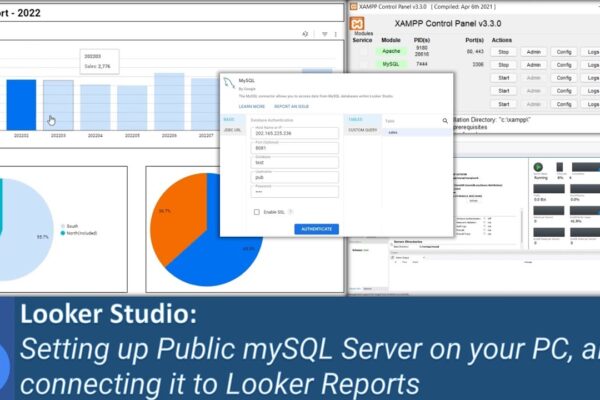
Setting up Public mySQL Server on your PC, and connecting it to Looker Reports
Welcome to our Looker Studio tutorial! In this tutorial, we’ll guide you through the process of setting up a XAMPP server, connecting MySQL to Workbench, creating tables and entering data, connecting MySQL to Looker Studio, and hosting Looker Studio reports on your XAMPP server’s web page. 🔹 Download Workbench:Get started by downloading Workbench here.Follow the…