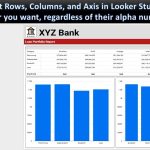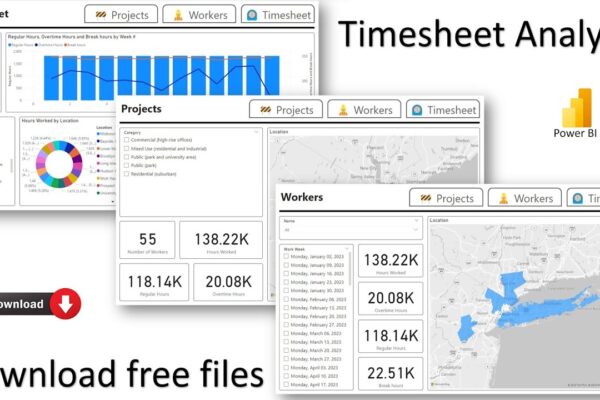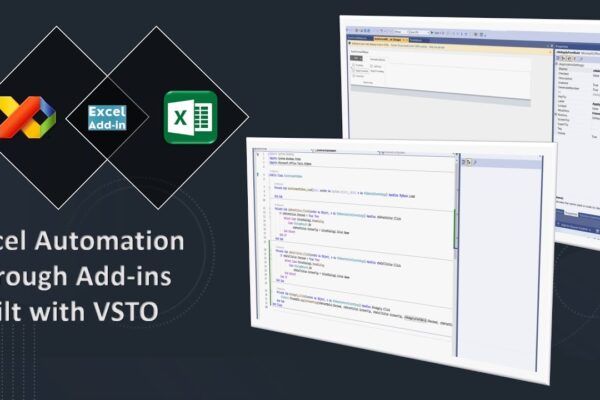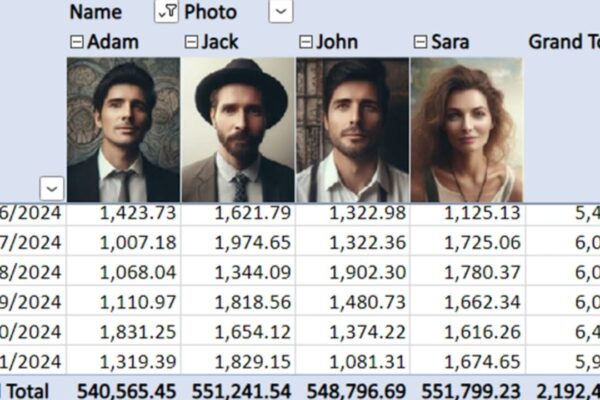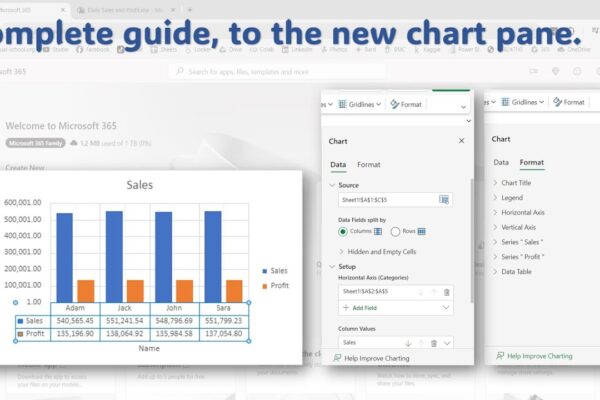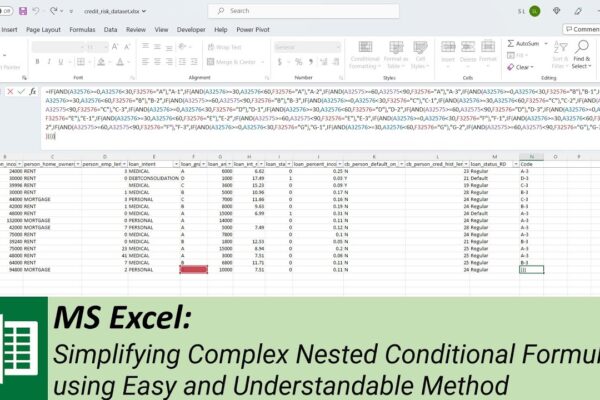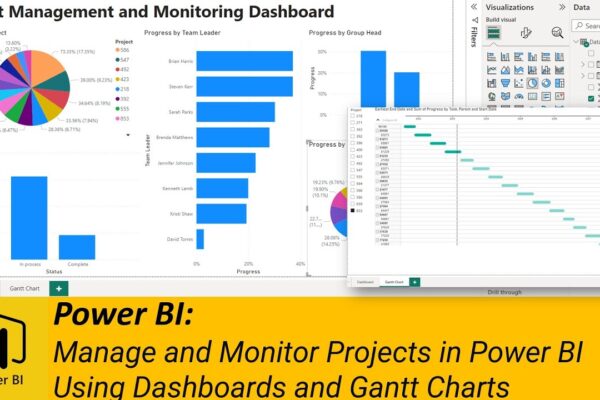Sending Power BI Data through Emails Using Power Automate
This tutorial demonstrates how to create a Power BI dashboard to monitor sales and profit data, and then automate the delivery of this data to top management via email using Power Automate. Key steps covered: This tutorial provides a practical example of how to leverage Power BI and Power Automate to streamline data reporting and…