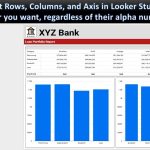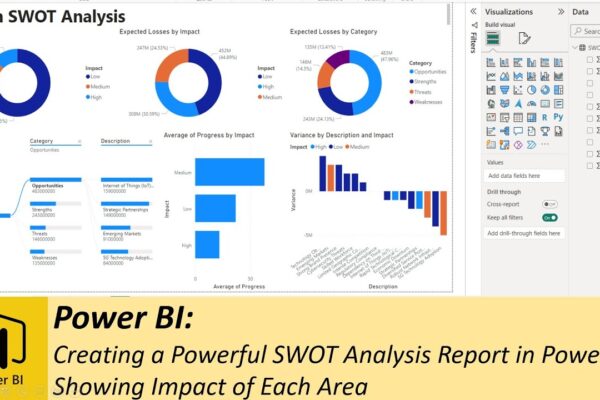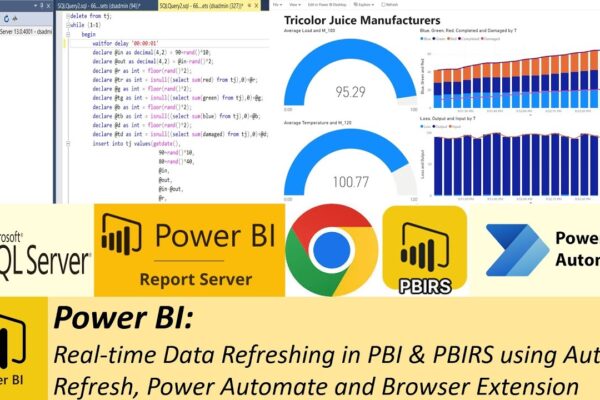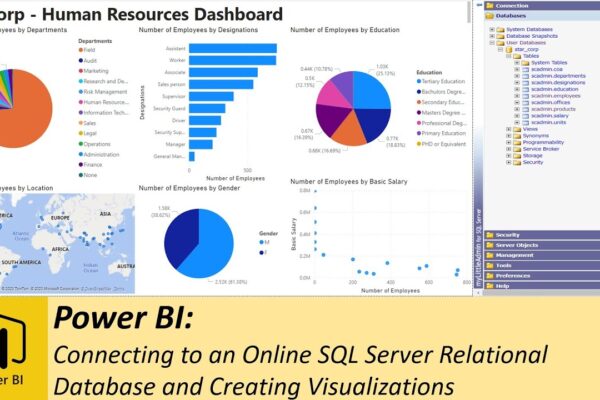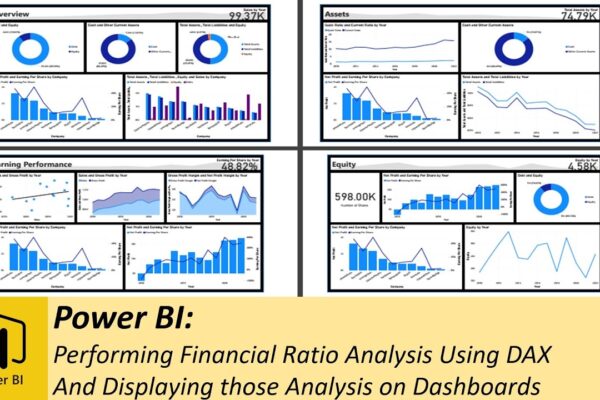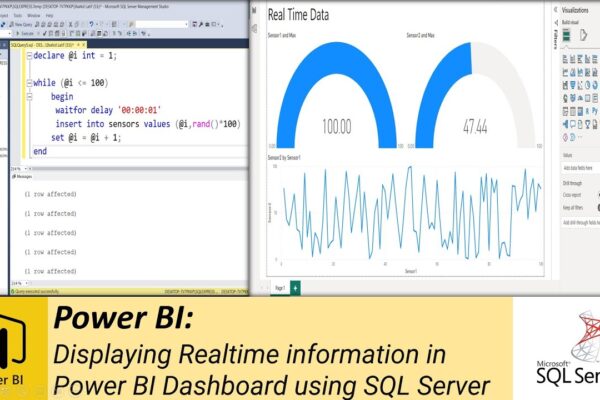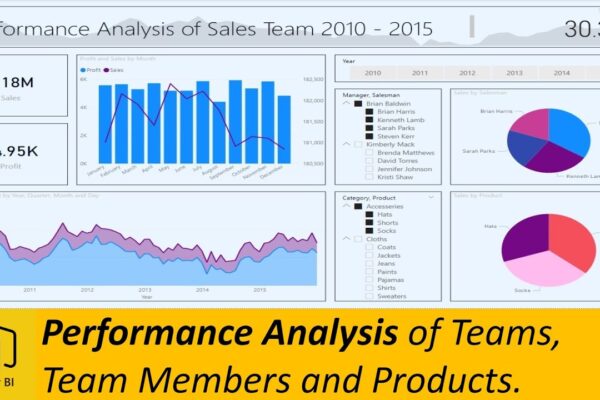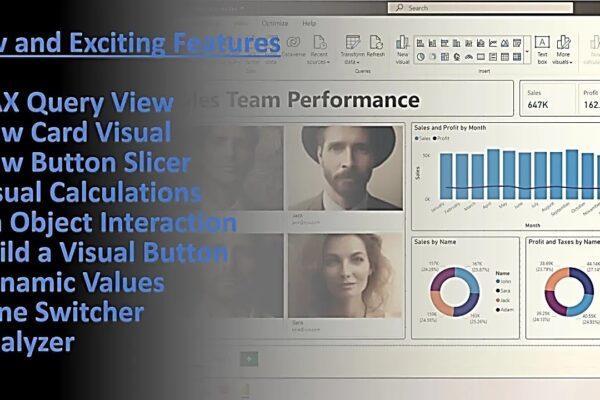
Using Latest Preview Features like Dax Query View, Visual Calculations and Button Slicers
This Power BI tutorial introduces new features like DAX Query View, New Card Visual, New Button Slicer, Visual Calculations, On Object Interaction, Build a Visual Button, Dynamic Values, Pane Switcher, Analyzer, etc. It then demonstrates how to create a dashboard using these features, explaining each step along the way. The video covers connecting to data,…