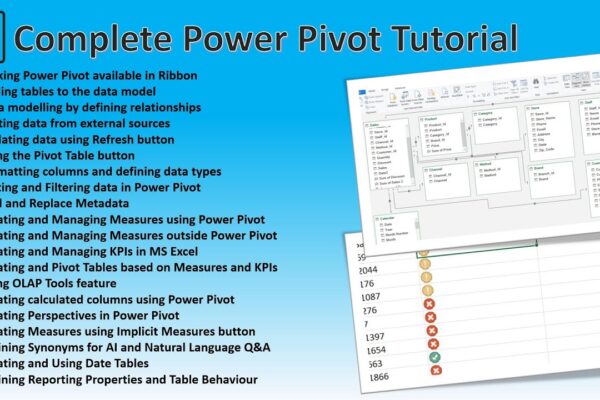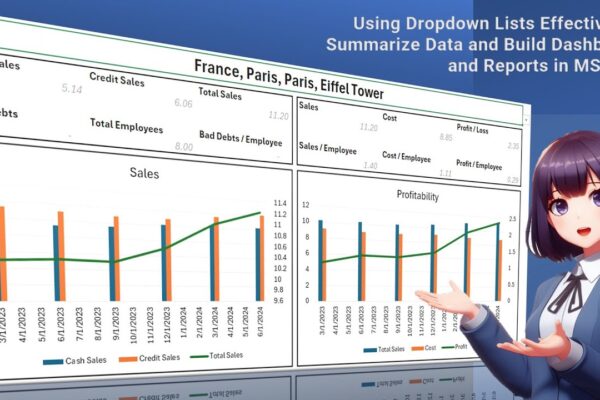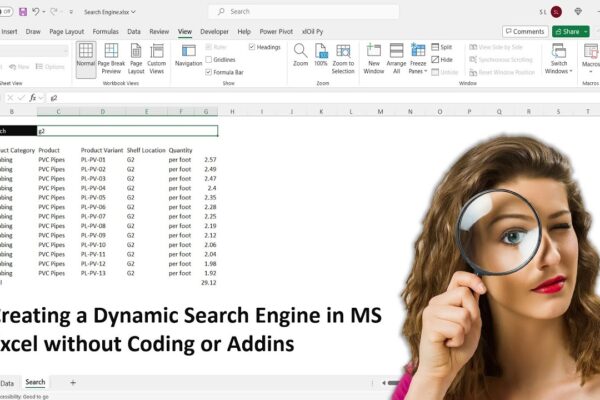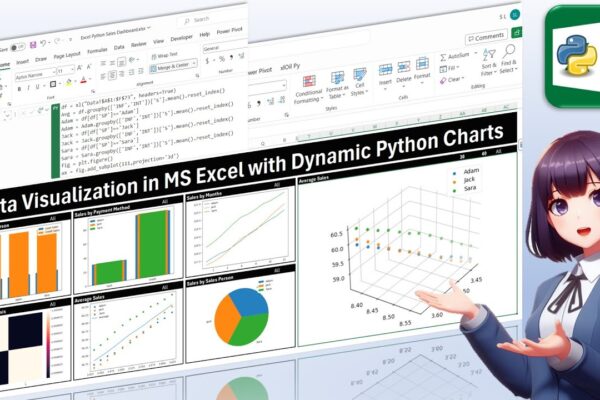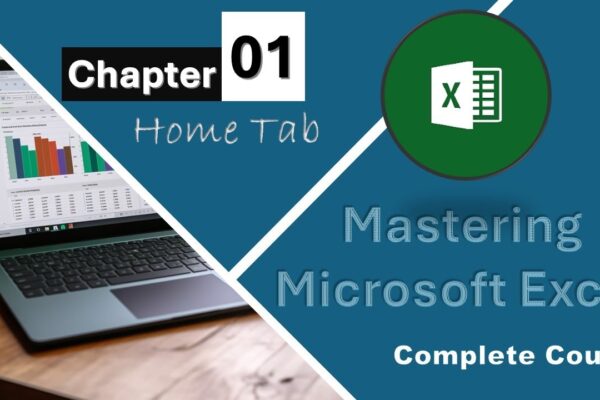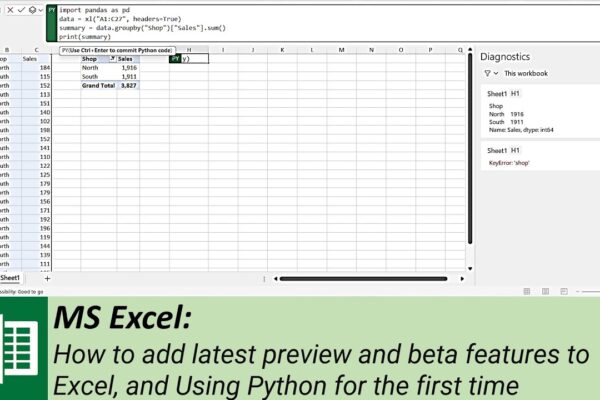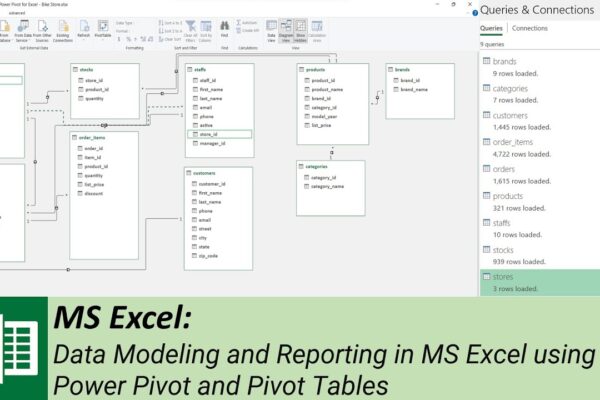Creating Custom Functions in Excel without using VBA: A Deep Dive into LAMBDA
Traditionally, custom functions in Excel were created using VBA, a programming language. However, Microsoft introduced the LAMBDA function in 2020, allowing users to create custom functions without coding. Inspired by lambda calculus, LAMBDA functions are defined with a name, parameters, and a formula. They can be used directly or named for future reference. By using…