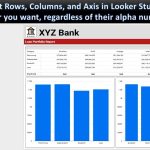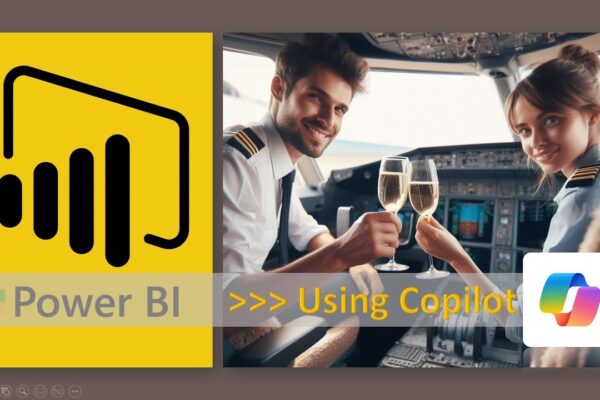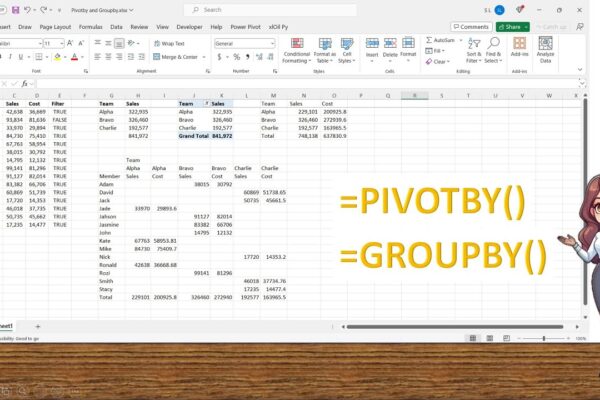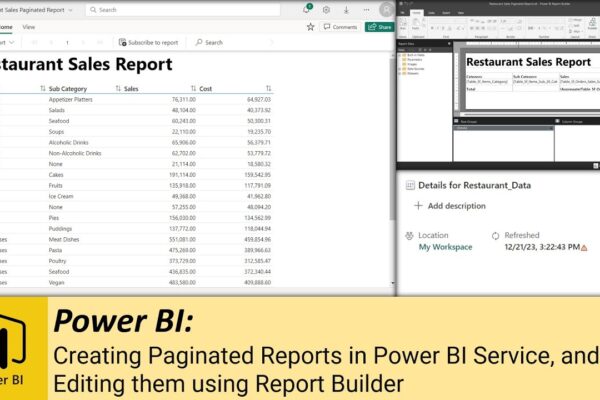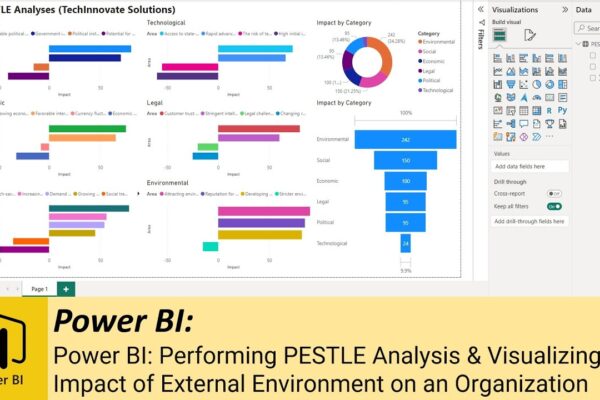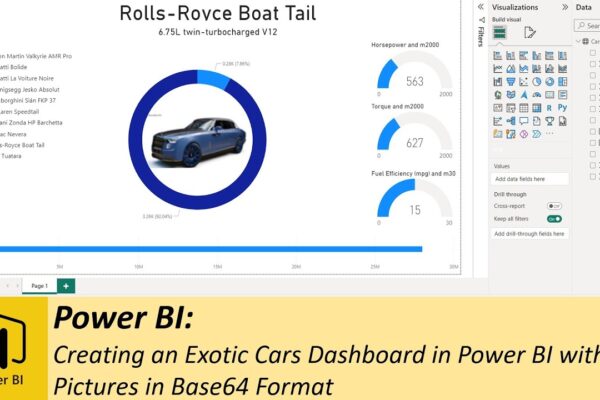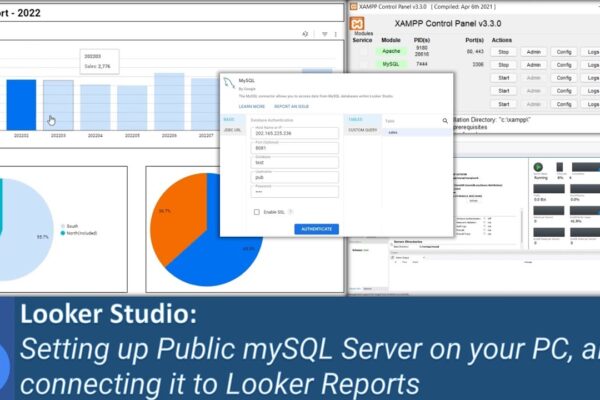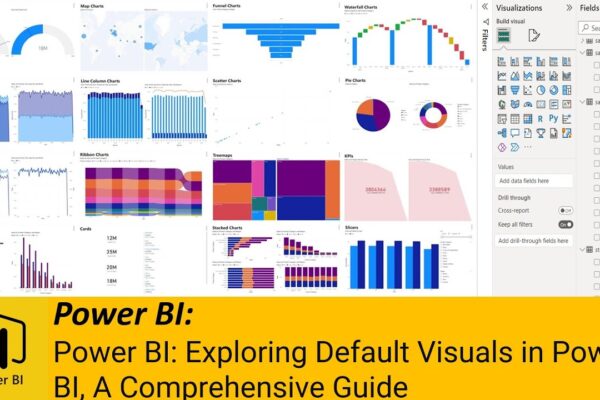Creating Dashboards for Mobile Devices
This video tutorial is about creating a mobile-friendly dashboard in Power BI. It starts by guiding you through how to import data from a website and design visuals in the desktop layout view. Then it explains how to switch to the mobile layout view and arrange the visuals appropriately for mobile devices. Finally, it demonstrates…