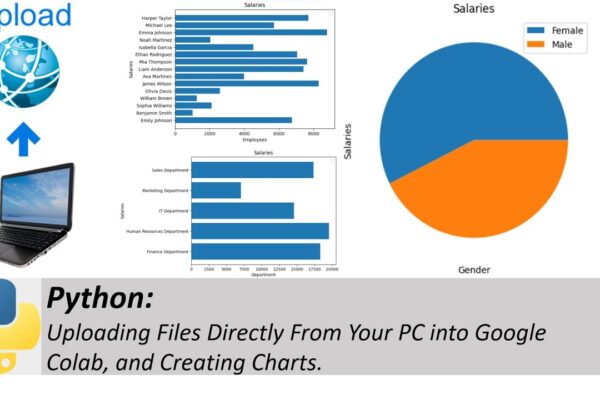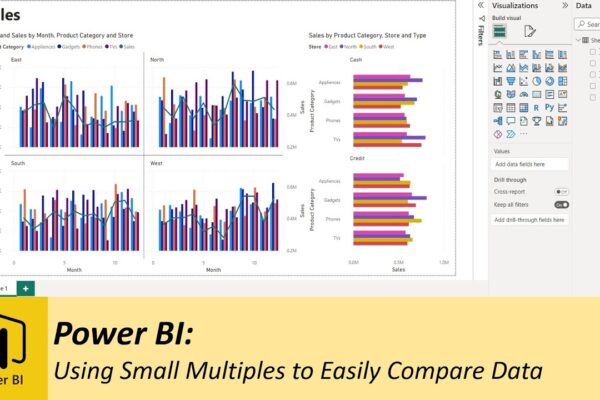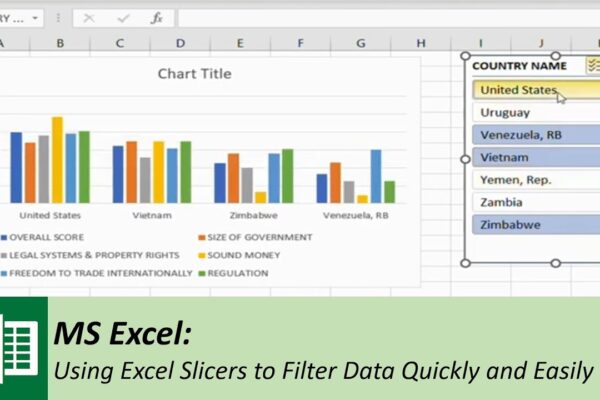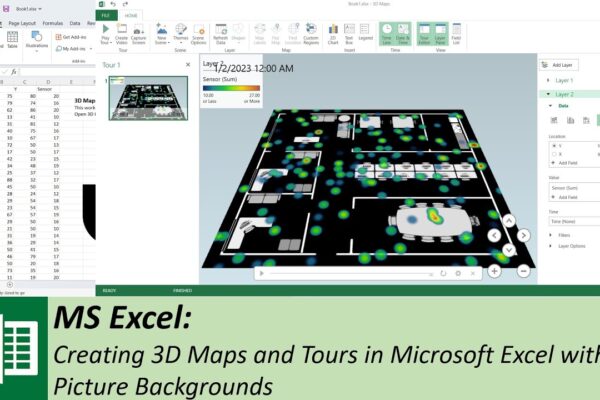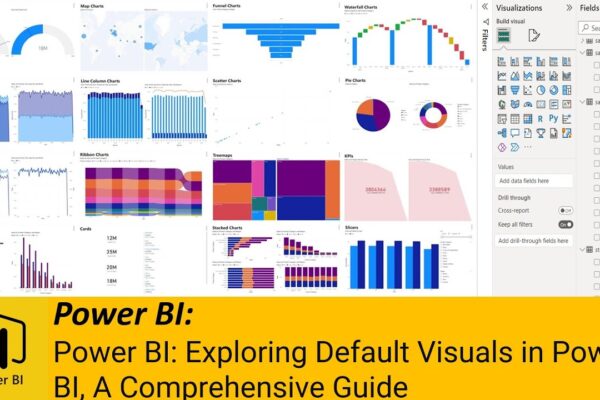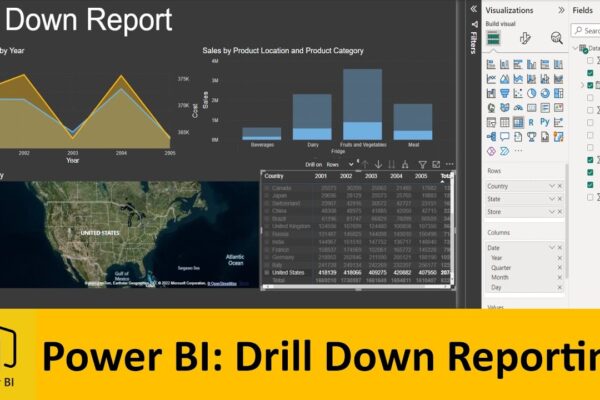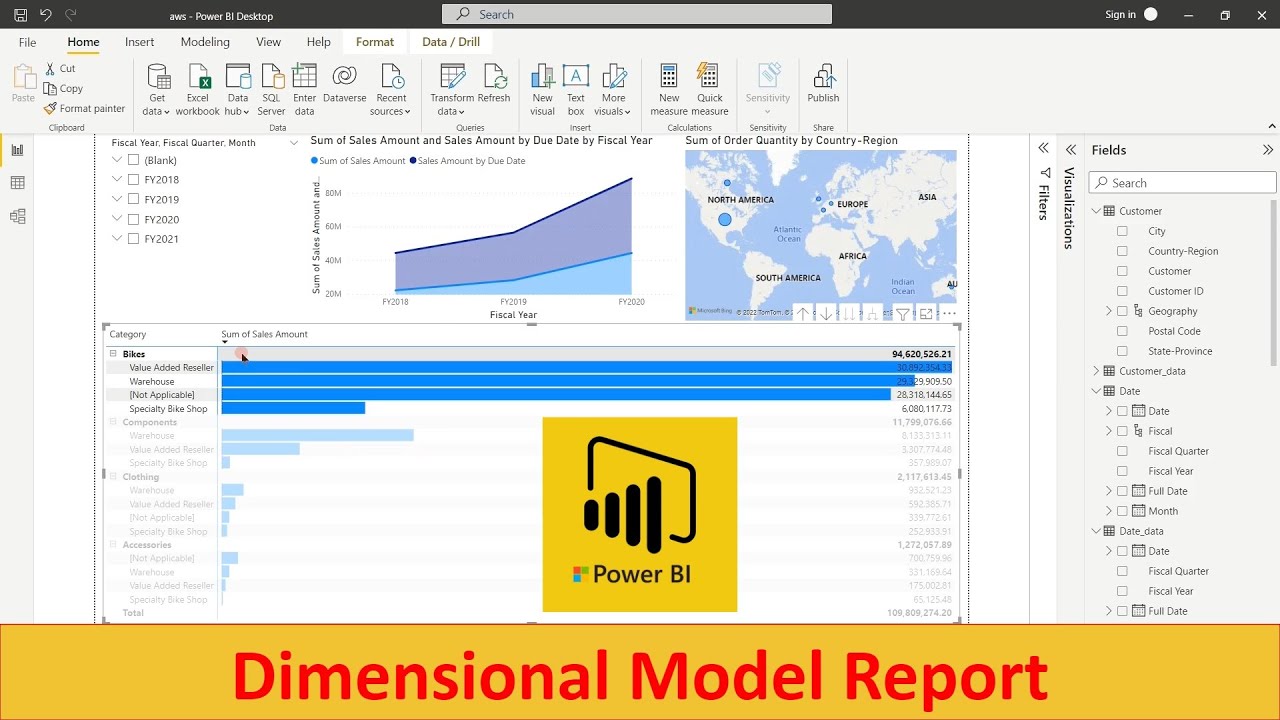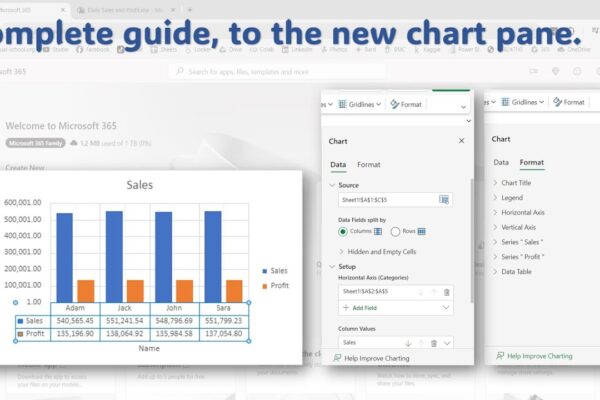
Complete Guide to the New Chart Pane in Excel Online
This video tutorial will guide you through using the new chart pane in Microsoft Excel Online to format and style your charts. What you’ll learn:Accessing the chart paneFormatting chart elements (title, legend, axis, gridlines)Data label optionsAdding error barsUsing trendlinesData table settings Video Outline:We’ll use sample data to create a chart.Pivot tables won’t work with the…