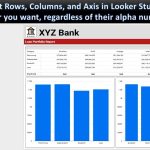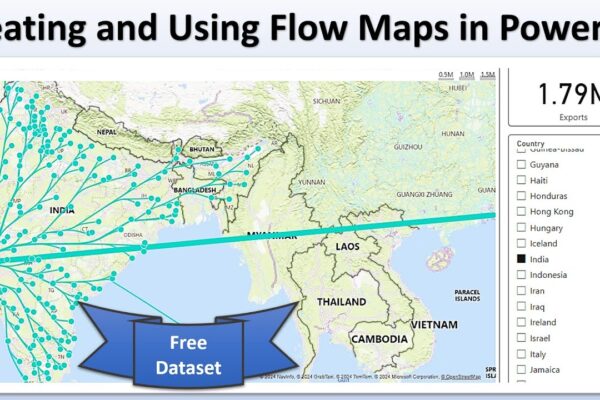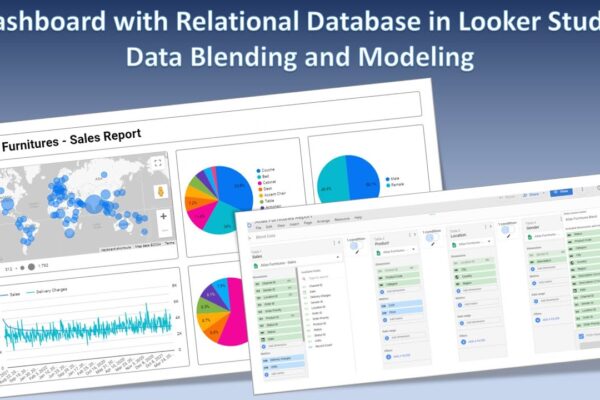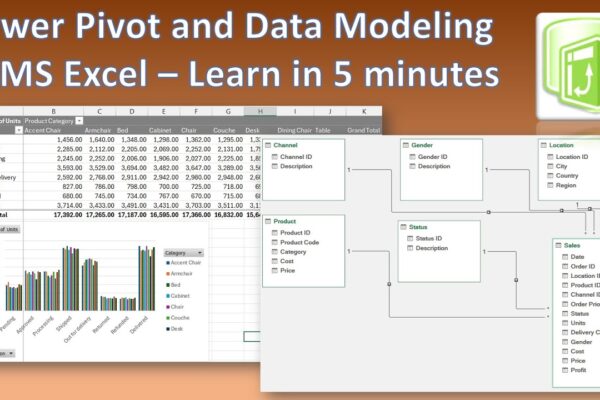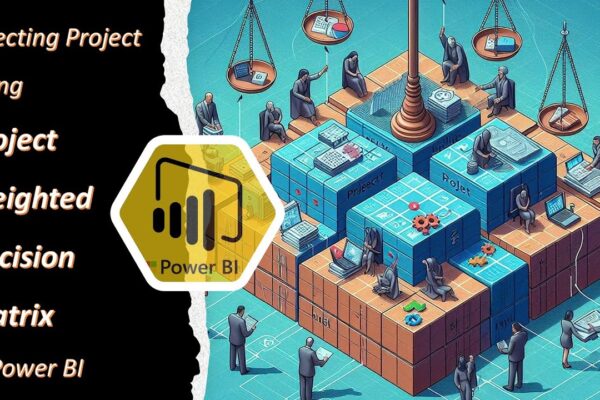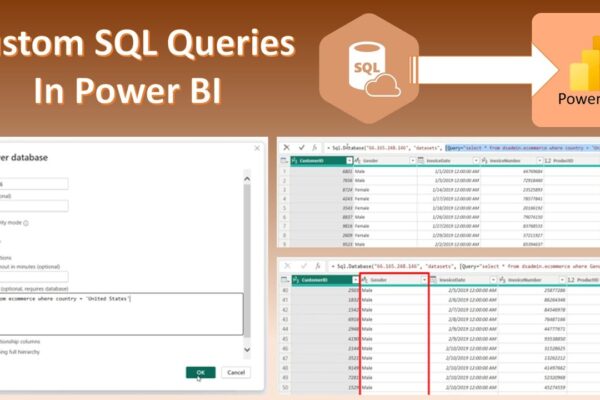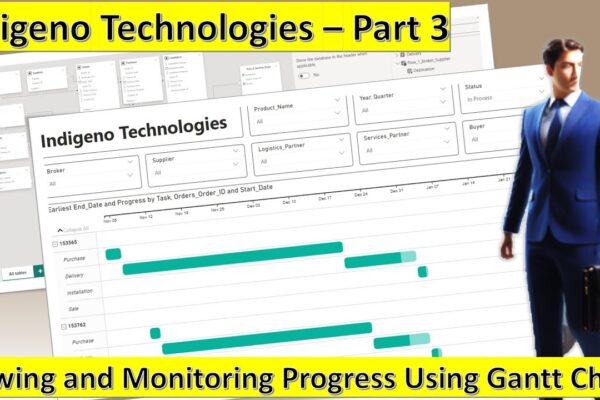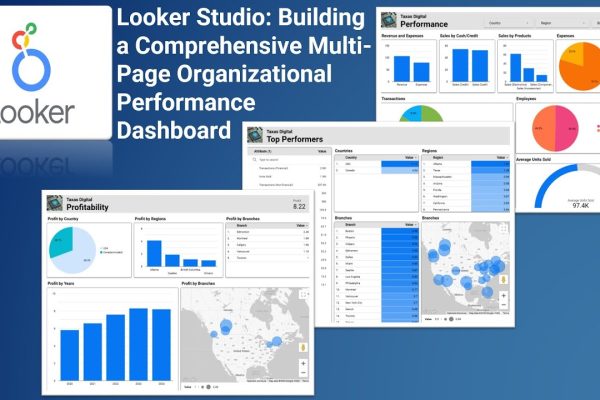
Looker Studio: Building a Comprehensive Multi-Page Organizational Performance Dashboard
This video tutorial demonstrates how to create a multi-page report in Looker Studio, focusing on organizational performance. It covers data preparation, including unpivoting data in Excel and importing it into Google Sheets. The tutorial then guides viewers through creating a cover page, adding various charts and visuals, utilizing advanced filters and formatting, and applying themes…