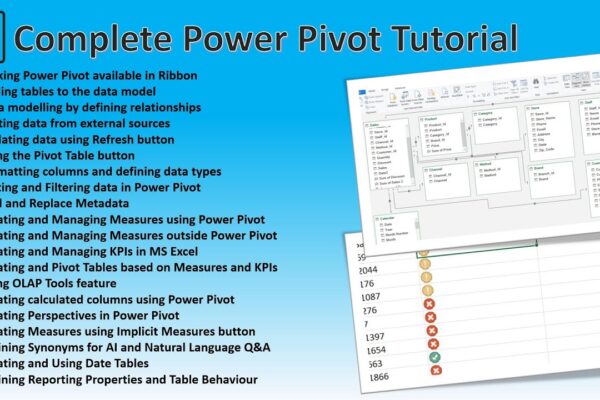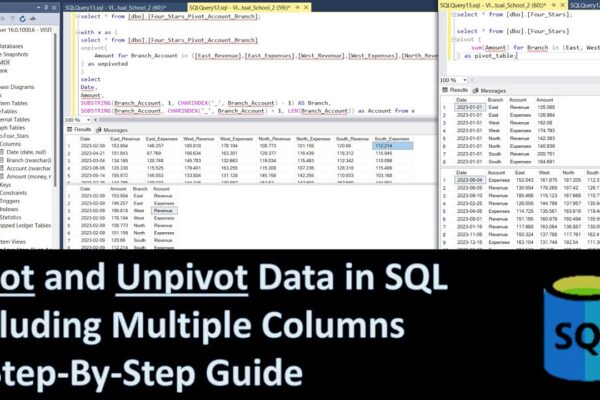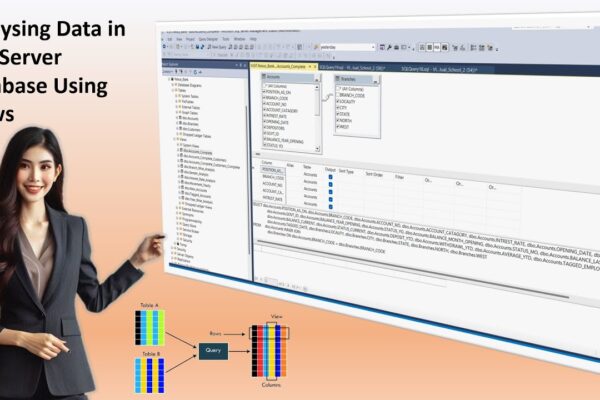DAX ACCRINT Function
The DAX ACCRINT function calculates the accrued interest for a security that pays periodic interest. It takes several arguments, including the issue date, first interest date, settlement date, annual coupon rate, par value, frequency of payments, day count basis, and a logical value to determine the calculation method. The function returns the total accrued interest…